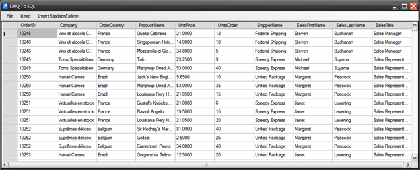
Figure 1: Application Main Form
The demonstration project included with the article is a simple win forms application; this example contains a datagridview control and a menu; the menu is used to execute each example query contained in the demonstration.
The application provides the following functionality:
- Return Full Tables
- Return Typed Lists
- Return Single Typed Values
- Insert Data
- Update Data
- Delete Data
- Execute Stored Procedures
- Select Filtered Lists
- Select Ordered Lists
- Perform Aggregate Functions
LINQ to SQL Statements
This section will discuss some of the common techniques used in LINQ to SQL statement construction. In a nutshell, LINQ to SQL provides the developer with the means to conduct queries against a relational database through a LINQ to SQL database model and related data context.
http://www.c-sharpcorner.com/UploadFile/scottlysle/L2SinCS06022008035847AM/L2SinCS.aspx